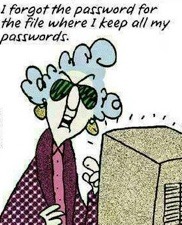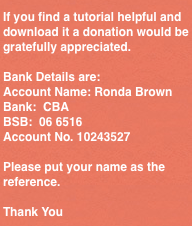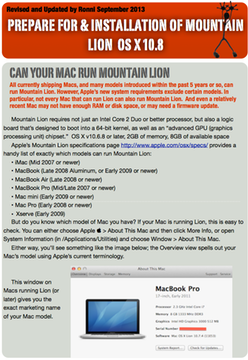The world’s most advanced desktop operating system gets even better. And makes the Mac, iPad and iPhone work even better together.
Do your Preparation first to make sure your Mac can run Mountain Lion before you download and install Mountain Lion.
The PDF below “Prepare for Mountain Lion” explains 'How to check your Mac can run Mountain Lion', the amount of RAM & free Hard Drive space required, and the correct way to install Mountain Lion.
Then explains what to do after Mountain Lion has completed installation and the computer reboots into Mountain Lion.
To download the PDF below “Prepare For Mountain Lion-Installation-What to do after Installing”
Click on the image below, it will open in a new window in Safari. Go to File > ‘Save As’ and download the PDF to your desktop