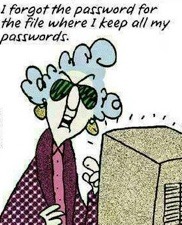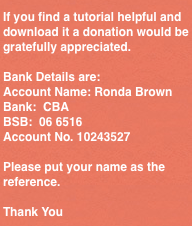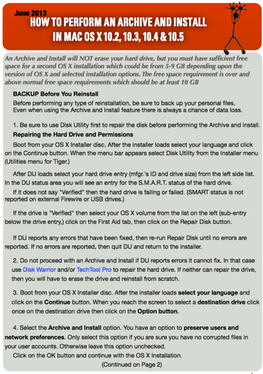How To Perform An "Archive And Install" in Mac OS X 10.2 'Jaguar'; OS X 10.3 'Panther'; OS X 10.4 'Tiger'; & OS X 10.5 'Leopard'
An Archive And Install will not Erase your Hard Drive, but you must have sufficient Free Space for a second OS X Installation which could be from 5-9 GB depending upon the Version of OS X and Selected Installation Options.
The Free Space Requirement is over and above Normal Free Space Requirements which should be at least 10GB
The steps in this Tutorial apply for versions of Mac OS X 10.2 up to and including OS X 10.5 Leopard.
Snow Leopard OS X 10.6 has a similar process but will "Archive and Install" by default.
To download the PDF below “How To Perform An Archive And Install”. Click on the image below, it will open in a new window in Safari. Go to File > ‘Save As’ and download the PDF to your desktop.