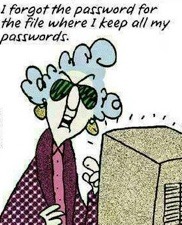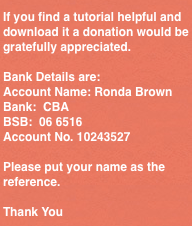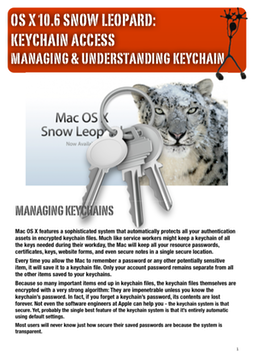Mac OS X features a sophisticated system that automatically protects all your authentication assets in encrypted keychain files. The Mac will keep all your resource passwords, certificates, keys, website forms, and even secure notes in a single secure location.
Every time you allow the Mac to remember a password or any other potentially sensitive item, it will save it to a keychain file. Only your account password remains separate from all the other items saved to your keychains.
Because so many important items end up in keychain files, the keychain files themselves are encrypted with a very strong algorithm: They are impenetrable unless you know the keychain’s password. In fact, if you forget a keychain’s password, its contents are lost forever. Not even the software engineers at Apple can help you - the keychain system is that secure. Yet, probably the single best feature of the keychain system is that it’s entirely automatic using default settings.
Most users will never know just how secure their saved passwords are because the system is transparent.
To download the PDF below “Keychain Access-Managing & Understanding Keychain”. Click on the image below, it will open in a new window in Safari. Go to File > ‘Save As’ and download the PDF to your desktop.